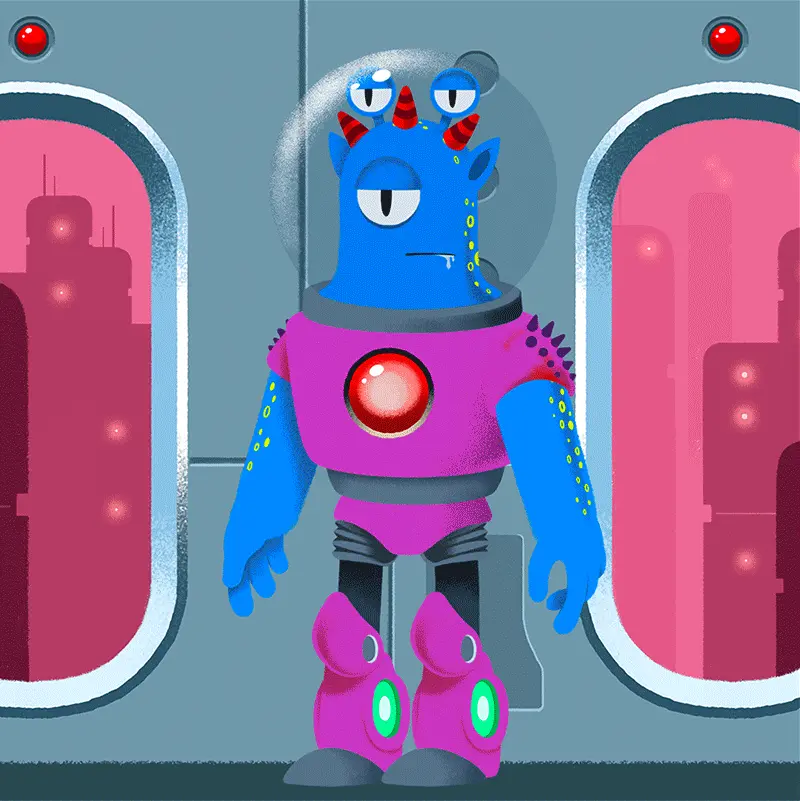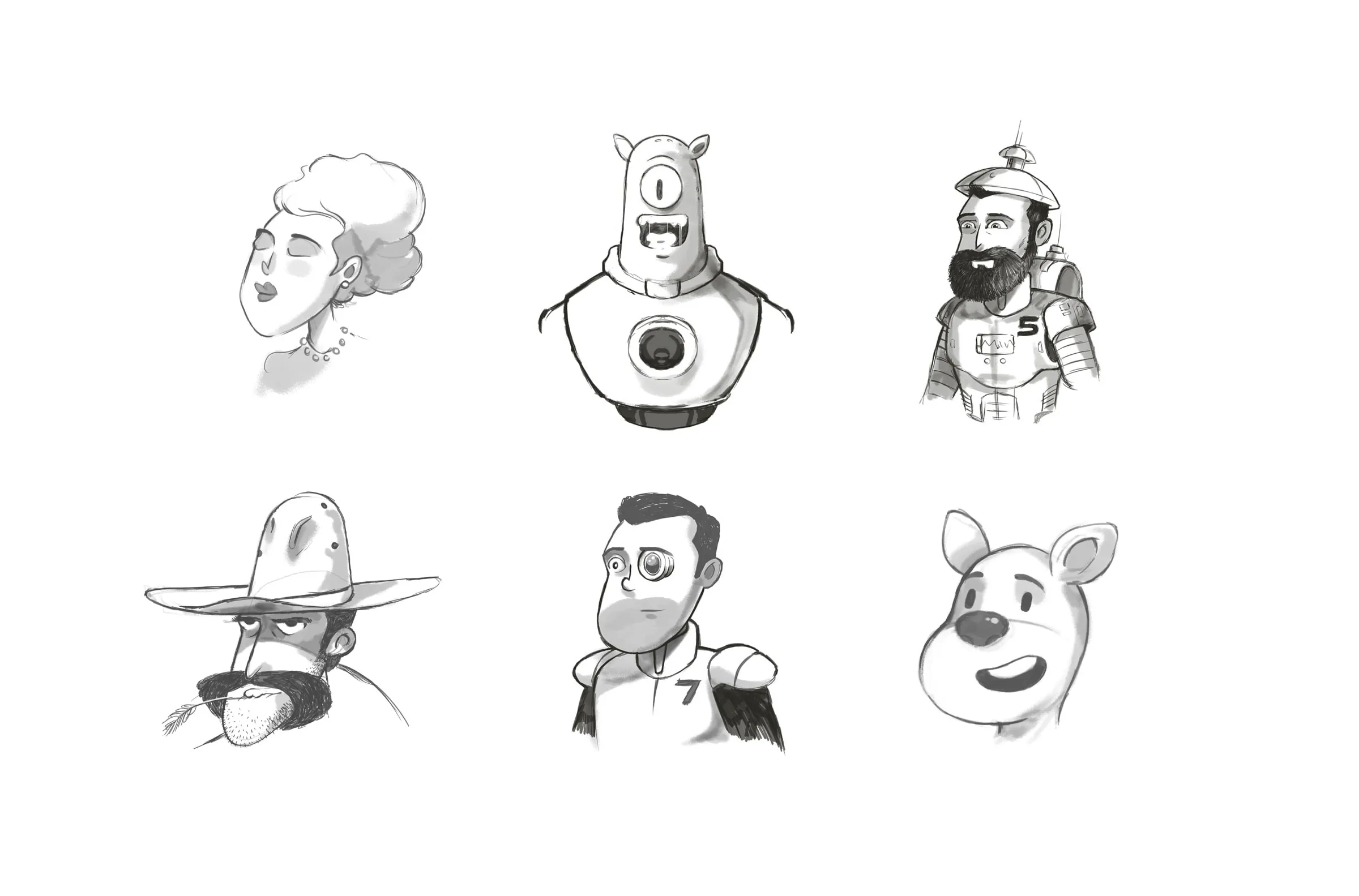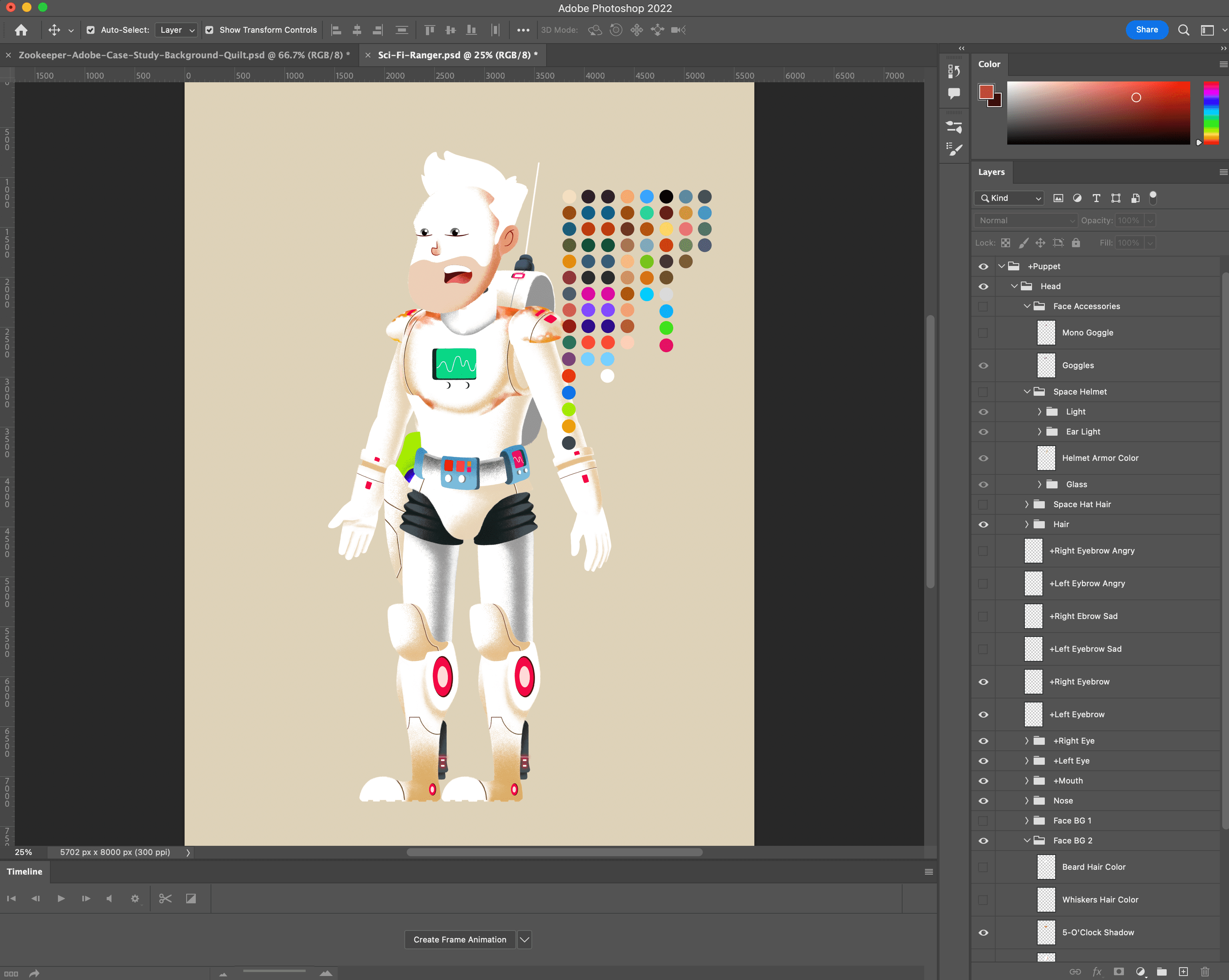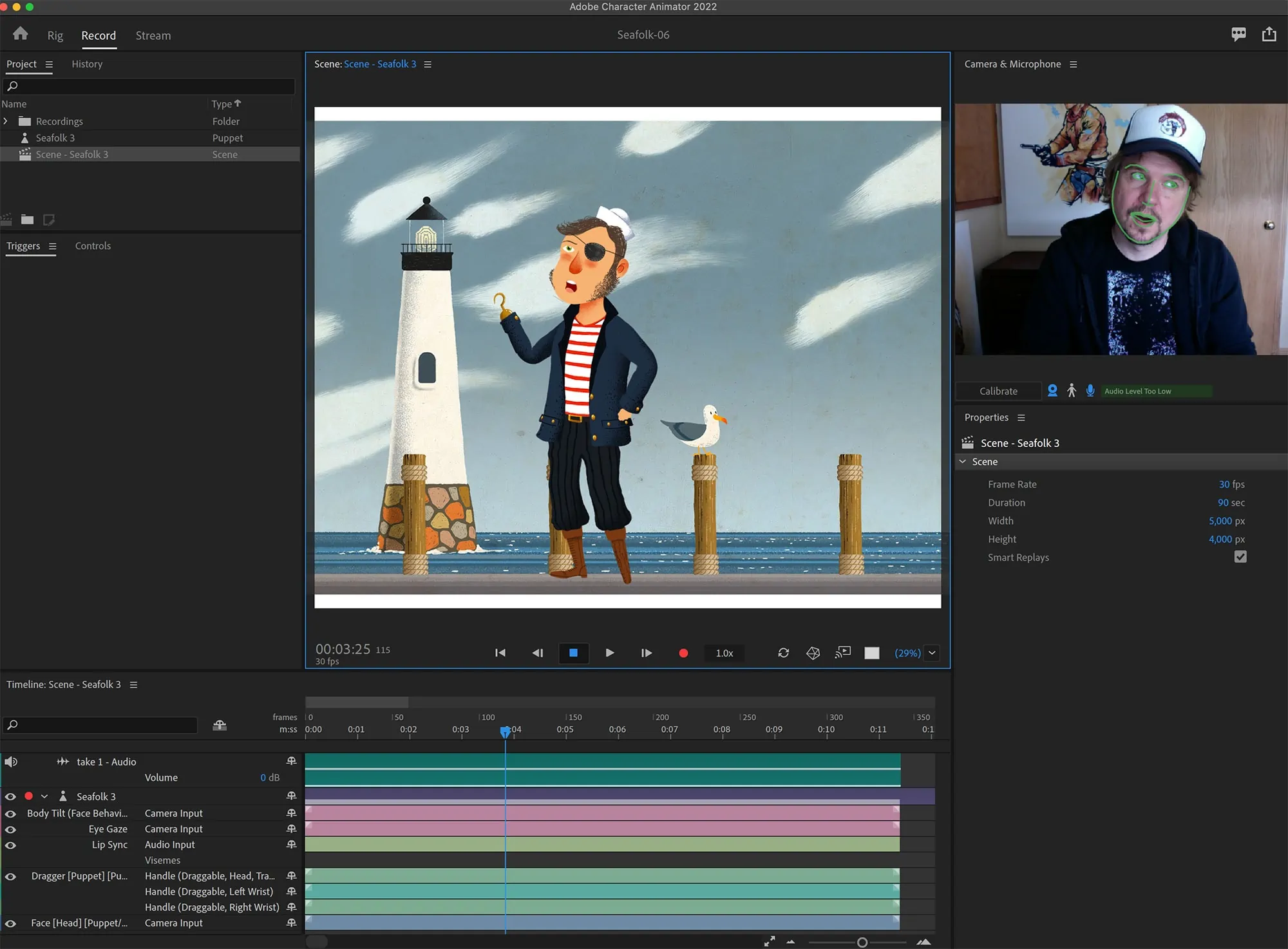
Our friends at Adobe wanted a series of six puppets created for Puppet Maker, a new feature in their revolutionary Character Animator program. Puppet Maker enables users to create a unique puppet at the touch of a button and start producing their own fun videos.
When we first heard about Adobe’s release of Character Animator, we envisioned huge possibilities and sent them a request to be beta-testers. Since then, we’ve used the program to animate for clients like NBC, ABC and Team Coco, just to name a few. Pictured here, we were featured on Adobe Live over three days demonstrating our process of how we use the software. Character Animator went on to win an Emmy for its groundbreaking ability to animate in real-time.
A sheriff, a cattle thief or a desperado? With a hand-dawn style, the Cowfolk puppet lets a user pick any type of Western character with a seemingly endless amount of style and color options.
A seagull sitting on your head, a diver’s mask or peg leg with arm hook are all options for the Seafolk puppet, ready to set sail on the high seas.
The Kiddos puppet lives in the magical world of a kid’s imagination. Skin, hair and clothing colors can be anything you want them to be, along with a bunch of accessories to make the puppet so fun to use.
A very tricky puppet to create, Animals transforms into a wild number of creatures with different animalistic features that kids will love.
When you need an out-of-this-world puppet, Aliens is your creature to invade any galaxy. From a blaster to a fishbowl helmet to foot rockets, this puppet grows gills, horns or a multitude of eyes for planetary plundering.
A natural adversary to Aliens, Sci-Fi Ranger is ready for any extraterrestrial attack with dozens of armored outfit options in any color under the suns. Off-world adventure awaits in whatever battle suit you choose.
How did we create these puppets? First we brainstormed with the Adobe team to come up with fun ideas for the six puppets, then started sketching.
We illustrated early character designs on our iPad then pulled them into Photoshop to finalize, add options, features, accessories and textures. All options had to be on its own individual layer to be able to rig in Character Animator. For example, each facial feature and hair style had to be on its own layer.
Once we’d illustrated the characters and all their features and options, we sent them off to be rigged and triggers added. After extensive reviews and testing, the puppets were released to the world.
Each puppet came with five different backgrounds to choose from so your character could have its own “set” to be immersed in and explore.
Puppet Maker enables new users to start creating in seconds. After they pick a puppet and select options, the program works by taking the visual and audio inputs of the user through lip syncing and face tracking to animate the puppet in real-time.
We created dozens of fun options with each puppet that, combined with color choices, give seemingly infinite possibilities so users can create a character suited to their whims. And Puppet Maker’s radomizer feature allows for the instant selection of a unique puppet at the press of a button.
—Dave Werner, Adobe